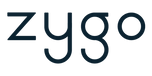Zygo Firmware Updates
Stay Current with the Latest Headphone Software
We are constantly working to give you the best hardware + firmware experience via updates through our app, which is available here for iOS and here for Android.
If prompted to do a firmware update, here are a few tips to ensure it goes smoothly:
- Make sure you have a strong internet connection and that your Zygo has at least 50% battery.
- There are multiple firmware packages, so updates may take up to 10 minutes if your headset requires all of them.
- Do not navigate away from the Zygo app during updates.
- Restart your transmitter and headset AFTER EVERY UPDATE. If you do not restart both devices, the old firmware will still be functioning on your headset and the app will think you still need the update.
- When restarting, make sure the units have a chance to pair (indicated by solid green lights) before proceeding.
- It is normal for your Zygo to make sounds during the update, so do not worry if you hear something that sounds like clicking.
Firmware Update FAQs
What if I skip an update?
Your Zygo will continue to function, but it may not have newest features or all bug fixes. You will be prompted again later to do the update, or you can start the update process any time within the app: Menu > Headset > Firmware Updates
What if I get an error message?
Sometimes the update can get interrupted by activity on your phone or by radio interference. If this happens, restart your Zygo and try again. If this happens repeatedly, contact customer support: help@zygoco.com
My Zygo is connected for streaming music, but my app is stuck showing the message, “Connecting to your transmitter in data transfer mode.”
Make sure your headset serial number starts with “AC”. Older versions of Zygo do not have the ability to receive firmware updates, read battery levels, or track lap counting. If your headset’s serial number does not start with AC, you can navigate away from the firmware updates page.
I did an update, but it still says I need to do an update.
There are a few possible explanations:
- Multiple updates are needed.
- A previous update failed, in which case please try again.
- You didn’t restart your device and the old software is still running, in which case please restart your Zygo.
- A new update was just loaded to the server.
For further assistance, please contact help@zygoco.com.